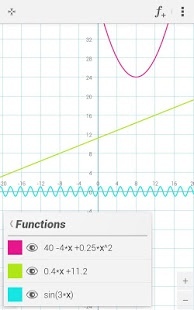xGraphing+ 1.0
Paid Version
Publisher Description
Graphing mathemathical functions have never been so easy before!
xGraphing+ app makes creating mathematical graphs easy and intuitive!
Application in Plus version is free from adverts.
Support for small and large (phone and tablet) devices!
1) Plotting mathematical functions with given equation is the basis.
Application offers all most popular mathematical functions and operators like:
•• math functions, sinus, cosinus, tangens, absolute value, exponential function, arcus sinus, arcus cosinus, arcus tangens, logarithm and square root
•• math operators: addition, substraction, multiplication, division, exponentiation
2) Besides standard method, also the new useful method exists!:
•• Creating function graphs and calculating equations from points specified by user!
•• After user will give chosen points on screen he recieves function graph with equation - Just tap some points on the screen and admire a splendid function graph with equation!!
•• Up to 4 points are supported!
3) The whole is completed by additional functions and splendid user interface:
•• moving/zooming visible coordinate system area with pan/pinch gestures
•• interactive functions list which allows to select, edit, translate by vector or just delete function
•• visible coordinate system area settings window
4) Additional functions:
•• Sharing visible coordinate system sector
•• Saving coordinate system to file
5) The modern tutorial showing all base application functions!
About xGraphing+
xGraphing+ is a paid app for Android published in the System Maintenance list of apps, part of System Utilities.
The company that develops xGraphing+ is Propane Apps. The latest version released by its developer is 1.0. This app was rated by 1 users of our site and has an average rating of 3.0.
To install xGraphing+ on your Android device, just click the green Continue To App button above to start the installation process. The app is listed on our website since 2013-04-03 and was downloaded 658 times. We have already checked if the download link is safe, however for your own protection we recommend that you scan the downloaded app with your antivirus. Your antivirus may detect the xGraphing+ as malware as malware if the download link to com.pierwiastek.xgraphingplus is broken.
How to install xGraphing+ on your Android device:
- Click on the Continue To App button on our website. This will redirect you to Google Play.
- Once the xGraphing+ is shown in the Google Play listing of your Android device, you can start its download and installation. Tap on the Install button located below the search bar and to the right of the app icon.
- A pop-up window with the permissions required by xGraphing+ will be shown. Click on Accept to continue the process.
- xGraphing+ will be downloaded onto your device, displaying a progress. Once the download completes, the installation will start and you'll get a notification after the installation is finished.